人性化¶
“添加后连个自动转向都没有!什么破东西!”
模板系统¶
在bottle自带的模板中,小白尝试了一下传进去一个<br />换行符等HTML标签
结果都变成纯文本传出来了……没有得到换行符的结果。怎么能够让模板传入HTML代码,使模板功能更将大呢? 小白在网上搜索了一下“python 模板”,搜出一大堆结果。小白发现Python有以下许多模板:
小白继续看,发现小而强大的模板系统就是—— Mako 。“嗯!试试mako吧。先下把mako安装了再说。”
安装:
sudo easy_install mako
改进模板¶
白板型的模板连小白自己都看不下去了,用CSS!
Leo¶
夫 `Leo`_ 者,文学编程 之环境也!
在工具篇里有具体介绍, 也是听从 行者 建议,上了瘾的奇妙工具...
用clone节点来记录css,方便了许多,减少重复。
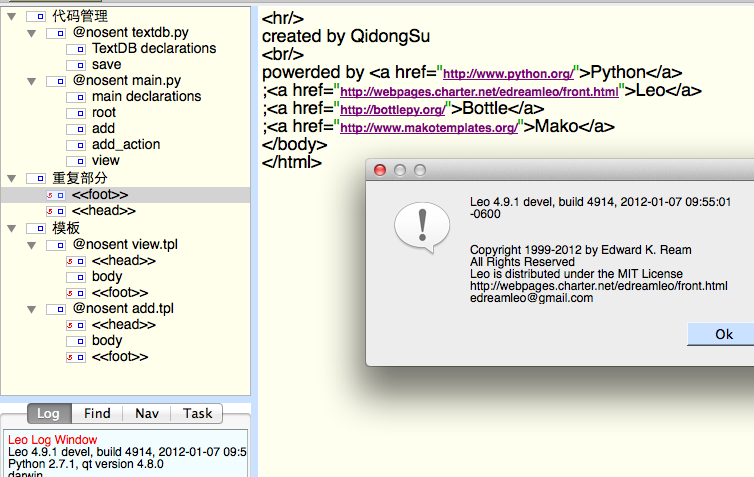
See also
(^.^)
- 但是,这里,小白是什么动机开始使用 Leo 了呢,又怎么学会的呢?
- 和其它编辑环境相比有什么好处和不足? 在 M$ 环境中有什么问题?
CSS¶
夫CSS者,样式表也!
有兴趣的小白可以到网上搜搜,可以搜出一大堆教程
<style type="text/css">
h1{
color : grey;
font-size : 27px;
}
a{
color : clack;
font-size : 10pt;
}
</style>
再连同title等标签和导航栏写成一个head节点,clone到每一个页面:
# -*- coding: utf-8 -*-
<html>
<head>
<title>mala通讯录</title>
<style type="text/css">
h1{
color : grey;
font-size : 27px;
}
a{
color : clack;
font-size : 10pt;
}
</style>
</head>
<body>
<h1>通讯录程序</h1>
<br />
<hr />
<a href="add">添加</a> | <a href="view">搜索</a>
然后一个个写页面
add.tpl 添加页面模板
# -*- coding: utf-8 -*-
<html>
<head>
<title>mala通讯录</title>
<style type="text/css">
h1{
color : grey;
font-size : 27px;
}
a{
color : clack;
font-size : 10pt;
}
</style>
</head>
<body>
<h1>通讯录程序</h1>
<br />
<hr />
<a href="add">添加</a> | <a href="view">搜索</a>
<form name="add" id="add" method="post">
First name:
<input type="text" name="firstname" />
<br />
Last name:
<input type="text" name="lastname" />
<br/>
Address:
<input type="text" name="address" />
<br/>
Phone:
<input type="text" name="phone">
<br/>
E-mail:
<input type="text" name="email">
<br/>
<input type="submit" value="Submit" />
</form>
<hr/>
created by QidongSu
<br/>
powerded by <a href="http://www.python.org/">Python</a>
;<a href="http://webpages.charter.net/edreamleo/front.html">Leo</a>
;<a href="http://bottlepy.org/">Bottle</a>
;<a href="http://www.makotemplates.org/">Mako</a>
</body>
</html>
view.tpl 搜索页面模板
# -*- coding: utf-8 -*-
<html>
<head>
<title>mala通讯录</title>
<style type="text/css">
h1{
color : grey;
font-size : 27px;
}
a{
color : clack;
font-size : 10pt;
}
</style>
</head>
<body>
<h1>通讯录程序</h1>
<br />
<hr />
<a href="add">添加</a> | <a href="view">搜索</a>
<form name="search" id="search" method="get">
KeyText:
<input type="text" name="keytext" />
<br />
<input type="submit" value="Submit" />
</form>
${html}
<hr/>
created by QidongSu
<br/>
powerded by <a href="http://www.python.org/">Python</a>
;<a href="http://webpages.charter.net/edreamleo/front.html">Leo</a>
;<a href="http://bottlepy.org/">Bottle</a>
;<a href="http://www.makotemplates.org/">Mako</a>
</body>
</html>
Done!
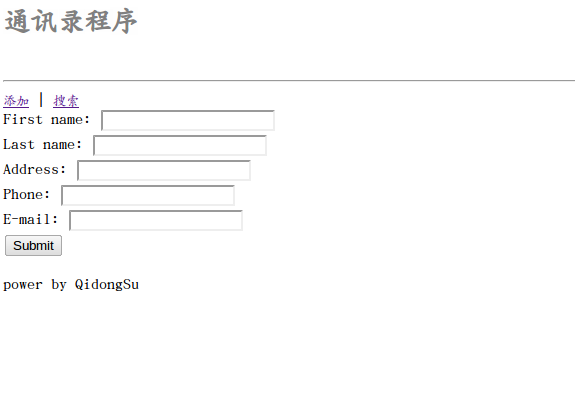
view页面
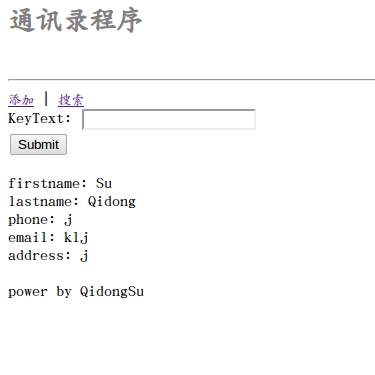
搜索¶
but,搜索功能还没有完成呢,不过,这对小白来说也不是什么难事,修改view函数:
@bottle.route('/view')
def view():
printlist=['firstname',
'lastname',
'phone',
'email',
'address']
has_keywd='keytext' in bottle.request.GET
if has_keywd:
keywd=bottle.request.GET['keytext']
else:
keywd=""
string=""
if not has_keywd:
for i in db.keys():
for j in printlist:
string+=j+": "+db[i][j]+r'<br />'
string+=r"<br />"
else:
list_=[]
for i in db.keys():
for j in printlist:
if keywd in db[i][j]:
print keywd
list_.append(i)
for i in list_:
for j in printlist:
string+=j+": "+db[i][j]+r'<br />'
tmpl = Template(filename='./views/view.tpl', output_encoding='utf-8')
return tmpl.render(html=string)
只是单纯的用字典的操作方法来操作而已……虽然代码长了一些,但是也能用了!
结局¶
嗯嗯嗯,不错不错,终于能够使用了……
